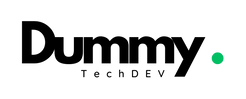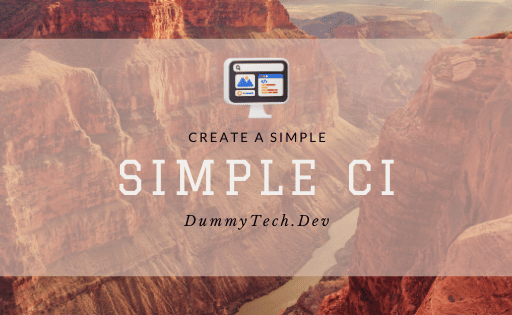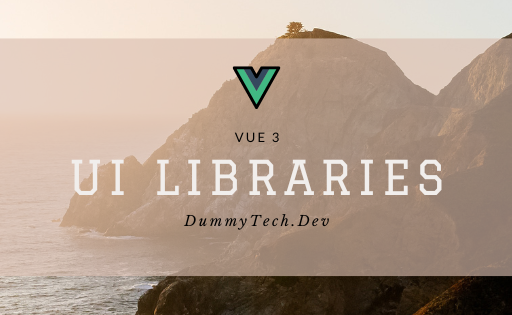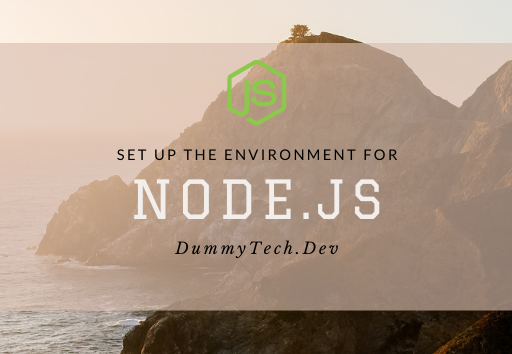Hi guys,
Let’s talk about organizing stuff today.
As we all know, if we organize our projects carefully with love from the beginning, at a later stage, it will give us a lot of benefits:
- Highly maintainable
- Highly extendable
- Easy to learn (the learning curve is not so big)
- Every interaction with the codebase is truly delighted
- (and more)
I mean for this, people would have their own taste, it’s understandable.
Today, DummyTechDev will share with you guys the structure of a Vue 3 project that we’ve followed for a while.
Get let’s the “How to structure your Vue 3 project?” started 😎
The Structure
So everything begins in the src folder :
- src
- assets
- images
logo.png
- icons
- images
- constants
env.ts
- components
- ui
- Select
- Input
- customized
- CurrencySelect
- UserSelect
- ui
- composables
useLoading.ts
- datasources
- api
- users
getUsers.api.ts
- users
- websocket
- api
- pages
- Auth
SignInPage
- Dashboard
DashboardIndexPage
- Auth
- styles
app.css
- types
user.schema.ts
- utils
stringHelper.ts
- assets
It looks amazing, doesn’t it? 😎
The explanation – structure your Vue 3 project
assets
It contains images, custom icons, or anything related to static files (images, videos, etc)
constants
It contains the hardcoded configuration or the ENV variables. We can distribute these constants everywhere in the codebase.
components
It contains the reusable components that we can use on every page or every component.
There are 2 types of components:
ui: normal UI components (mustn’t contain any business logic or API interaction). E.g.: input, select, header, etc.customized: components that have business logic or API interaction.
datasources
Nowadays, Web Apps can have one or more data sources: REST APIs, GraphQL, WebSocket, etc.
So in datasources, we can introduce every source that our Web App uses.
Another great point – for example – is an API call, create a function and we can reuse it everywhere in our codebase.
Additionally, we can keep the types (schemas) of the requests & responses here. To make sure our applications are type-safe.
pages
Contains the pages of our applications.
styles
Contains the CSS Styling of our applications.
types (Optional if you don’t use TS)
Contains the reusable TS Types of our application.
utils
Contains reusable helper functions that can be used everywhere in the codebase.
Example:
- Format Date
- Get Full Name
- Transform String
- Etc
Conclusion of How to structure your Vue 3 project?
So that’s the structure from DummyTechDev. We have utilized this structure for years and are so happy with everything til now.
We hope that you will also like this, take some ideas on this and go beyond 😎
Happy weekend folks!